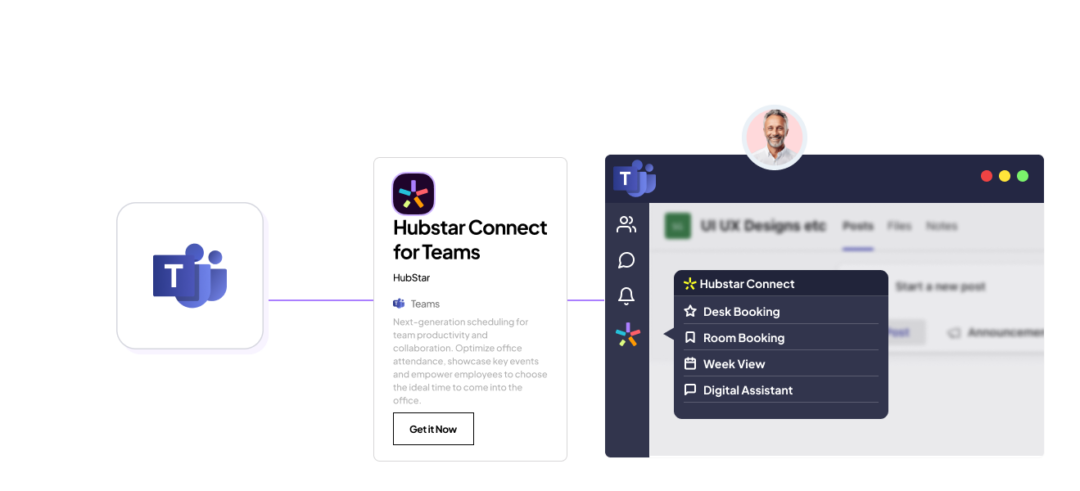Integrations
Integrate HubStar Connect with Microsoft Teams
Deliver a world class workplace experience in the app everyone already uses. Frictionless collaboration, productivity and maximum adoption with no additional set up required.
Explore Connect
Microsoft Teams
Make bookings, view and manage your Connect reservations without leaving the Teams app.
Boost collaboration & productivity
Next-generation workplace scheduling
Ready to go in minutes. All the functionality of Connect on both desktop and mobile. Book the perfect desk, automatically create Teams meetings with room bookings, see who’s in the office or working remotely, and more.
Full Connect functionality wrapped in the convenience of Teams
Get matched with the right days to come in, find colleagues and more - without switching apps
Maximize adoption without the need for behavior change
No need to introduce a new app. Make planning your ideal in-office day frictionless.
Manage occupancy with Connect's flexible rules engine
Booking rules sync with Teams, ensuring employees are reserving the most efficient, right-sized resources
Explained
How it works
HubStar Connect deploys within your existing Teams infrastructure, removing the need for behavior change.
To get started, simply find and click the Connect for Teams app in the Microsoft Appsource marketplace. No additional set up required.
Launch Connect straight from the Teams toolbar. From there, you can access desk and room bookings, week view and the digital assistant. Connect automatically creates Teams meetings for remote attendees.
Full Connect functionality wrapped in the convenience of Teams
To get started, simply find and click the Connect for Teams app in the Microsoft Appsource marketplace. No additional set up required.