Desk Booking for the Hybrid Workplace
Think Desk Booking Is About Booking Desks? Think Again.
Desk booking has evolved from simple seat assignments to a strategic tool that powers hybrid work, improves collaboration, and drives smarter space decisions. It’s no longer about desks, it’s about connection, clarity, and workplace agility.

Desk booking has a new purpose
Just a few years ago, the main role of a desk booking system was logistics – making sure everyone has an assigned seat, enforcing sanitation protocols and even tracking attendance. But in 2025, that purpose is a lot more strategic.
A desk booking system built for how people actually work today is an integral part of your workplace strategy. It supports better employee experiences by helping teams get what they want out of the office while also capturing the data leaders need to optimize occupancy, reduce waste, and make smarter decisions.
In 2025, desk booking is a strategic lever for improving how people work and how space is used. In this post, we’ll explore why it’s time to rethink it as a tool for team coordination, space insight, and strategic decision-making.
The 2 real problems desk booking solves
If your organization already has too much space, why would you need desk booking?
But that’s exactly when it matters most. Without booking data, space goes underused and unmanaged. Wasted space makes planning harder, collaboration patchy, and investment decisions guesswork.
Desk booking solves two core challenges at once:
-
Poor in-person collaboration. The most valuable reason to come in is being together at the right time with the right people. When people make the effort to commute and their colleagues and friends aren’t in, it breaks trust and momentum. But when the right connections do happen, it boosts morale, reinforces culture, and makes the office feel worthwhile
- Not enough data to make effective decisions and continuously optimize space. From spotting underused areas to refining layouts and policies, desk booking helps reduce waste and shape space around real needs. It turns instinct into insight and helps teams act with confidence and clarity
Desk booking is one of the many sources of data you need to manage a hybrid workplace. Without it, you’re in the dark. You can’t coordinate teams, allocate space or plan for the future. And in a world where employees expect transparency, flexibility, and purposeful office time, that’s just not good enough anymore.
What is Workplace Experience? A Guide for Hybrid Workplaces
Just another HR buzzword? No, and this post we'll clear up the confusion around the meaning of workplace experience, what it covers and what it doesn't and 3 areas to focus on to improve yours.

Desk booking and occupancy data
Hybrid work has it’s introduced new levels of complexity to how we plan, use, and understand the workplace, and most organizations still haven’t caught up.
Attendance is more variable than ever. In an April 2025 survey of nearly 22,000 employees globally, 35% report having the flexibility to decide which days they come in when a minimum number of days are mandated.
This new reality is reshaping how we think about familiar tools like desk booking. What was once purely functional is now a data capture tool for understanding weekly occupancy and designing hybrid policies and office portfolios to match.
Employees expect more from their office days now: transparency about who’s in, spaces that support their work, and the ability to plan with ease. Leaders expect sharper insight and better returns on space. Desk booking delivers both.
Without it, you’re just guessing.
Desk booking and workplace experience
Once you’ve captured reliable occupancy data, you can design the experiences people actually want.
Desk booking can be much more than a scheduler. It has the potential to become a workplace experience lever (if you choose the right platform and use it intentionally).
By showing who’s in, surfacing relevant events, and guiding employees to the best time to come in, you’re not just managing seats. You’re orchestrating meaningful in-office days that boost engagement, creativity, and teamwork.
It’s this shift from admin tool to employee experience layer that separates legacy systems from modern, hybrid-ready platforms. That starts with visibility:
- Visibility into which colleagues or close collaborators will be onsite and where they’re sitting, so employees can plan their day and book nearby. This helps make office time feel connected, productive, and worth the trip.
- A clear sense of what’s happening in the office that day, whether it’s team meetings, social events like happy hour, workshops, or open collaboration sessions—gives people a reason to show up. These visible moments of buzz and connection help employees understand the vibe of the day, plan with intent, and feel part of something bigger when they walk through the door.
- Forecasts of how busy the space is likely to be, giving employees the option to choose the kind of energy they want: a lively, social day or one suited to quiet focus.
These three layers of visibility, people, events, and buzz, are what make in-office days meaningful. When you align them well, you unlock the real value of hybrid: purposeful presence, stronger culture, and more impactful collaboration.
When employees can align their schedules with teammates, find the right zones for focus or collaboration, and understand what kind of day to expect, they arrive with purpose, not hesitation.
It’s not just about occupancy. It’s about connection, energy, and momentum. And when you get that right, you unlock ripple effects: boosted morale, better collaboration, and more productive workdays; all because the office experience delivers on its promise.
Desk Booking helps you optimize space
Rather than relying on assumptions or outdated headcount models, organizations can now create smarter, leaner, and more responsive offices, ones that are both people-centric and cost-effective.
Once you’re capturing reliable booking and attendance data, it becomes a gateway to much more than better scheduling, it empowers smarter space planning across your workplace. By understanding how different areas are truly used, workplace and facilities teams can take confident, strategic action:
- Turn underutilized desks into collaboration zones, quiet workspaces, or shared project areas that support evolving team needs and maximize utility
- Repurpose low-traffic areas to reduce unnecessary energy usage on lighting, cleaning, and HVAC, improving both operational efficiency and sustainability
- Identify surplus space to scale down real estate, lower overhead costs, and shrink your carbon footprint without compromising experience
Armed with accurate usage insights, you can decide where to invest, what to scale down, and how to design spaces that align with how people actually work. The result? Lower costs, less waste, and a workplace that evolves with your organization’s needs.
Workplace design should begin not with floorplans, but with understanding the purpose behind being in the office. A truly strategic workplace adapts to shifting needs, fosters culture, and advances goals like innovation, retention, and wellbeing. That’s why forward-thinking companies are designing for intent, not density.
The right system does more than fill seats, it shapes behaviour, supports flexibility, and creates dynamic environments that work for your people.
What is Dynamic Workplace Management?
The right desk booking system is a critical part of dynamic workplace management. We dive into what dynamic workplace management means and the other bits you need to get it right in this post.

HubStar Connect desk booking boosts workplace experience while providing accurate occupancy data.
You can’t support hybrid work with static systems. Desk booking must adapt to dynamic schedules, shifting team rhythms, and real-time office activity. Employees want quick, seamless booking with clear visibility into who’s in and what’s available, while workplace teams need accurate data and tools to stay ahead of change.
HubStar Connect bridges flexibility with structure and autonomy with coordination, using automation and real-time context to simplify planning and make every office day more intentional.
Here’s how it helps people and organizations thrive:
- Show who’s in and what’s happening: Let employees see who’s in, find teammates easily, and stay aware of office events and activity so they can choose the best day to come in with confidence.
- Recommend the best day to book with AI-powered suggestions: Help employees avoid guesswork with smart recommendations that align with their team, location preferences, and workload.
- Book everything automatically, desks, rooms, and resources: Streamline the entire process with automated booking that saves time and reduces friction.
- Track attendance effortlessly: Touchless check-in and real-time presence detection capture accurate data without any manual steps.
- Get live occupancy insights: Understand space usage by team, floor, or location to reduce waste, manage demand, and enhance comfort.
- Shape behaviour with flexible policies: Use 100+ built-in rules to shape occupancy patterns, manage demand, and guide employee behaviour without extra effort.
- Make confident, data-driven decisions: Rely on complete booking and attendance data to optimize layouts, reduce costs, and plan for the future.
Employees don’t have to chase calendars or manually sync up with teammates, and leaders don’t have to guess how spaces are used or whether policies are working. With HubStar, it just works. Powering better workplace decisions and more meaningful office days.
Ready to Rethink Desk Booking?
See how HubStar Connect gives everyone exactly what they want from their workplace experience while giving you the data you need to design a better office.
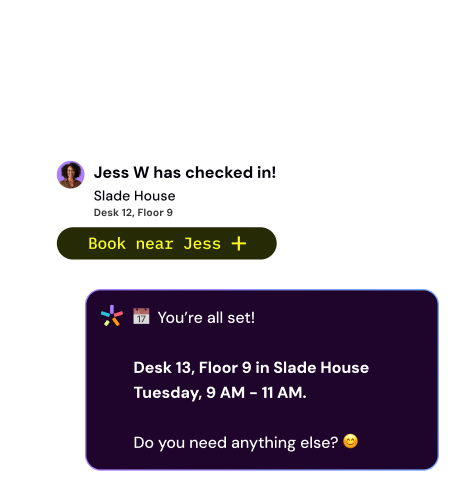
Share this post
Workplace Resources




















