What is Workplace Experience? A Guide for Hybrid Workplaces
Is workplace experience just another HR buzzword? No, and in this post we'll clear up the confusion around the meaning of workplace experience, what it covers and what it doesn't and 3 areas to focus on to improve yours.

Most organizations still can’t define what a workplace experience actually is. That means they can’t take steps to improve it.
46% of employees in the 25 to 34 age bracket would consider quitting their job if their workplace was dull and uninspiring. Almost half of employees 34 and under would quit if there weren’t enough learning and development opportunities.
That’s a pretty dire state of affairs, and a good time to start making some improvements.
Workplace experience is more than office perks or the latest tech (although both definitely help). These days, workplace experience has become the deciding factor between thriving organizations that attract top talent and struggling ones that watch their best people walk out the door. The war for talent has shifted from salary competitions to experience wars. 11% of employees would even take a pay cut for a more attractive workplace.
A good workplace experience means that people actually look forward to coming into the office because they know exactly what value it provides. It also means having real alignment across FM, IT, HR and CRE teams.
But to reach this fabled destination, the scope and parameters of workplace experience need to be defined. Because if they’re not, workplace experience is just another buzzword, and there’s no path to improving it.
In this post, we’ll turn workplace experience from a corporate buzzword into an outcome that your organization can take measurable steps towards achieving.
What is workplace experience?
Workplace experience is how employees internalize and interpret the interactions they have with their organization’s physical and digital workplace, plus the context underlying those interactions.
Although it falls under the overarching category of employee experience, workplace experience has different and more specific core components.
Here are the three main ones:
- Workplace design
- Environment and ambiance
- Space planning and office layout
- Furniture and equipment
- Workplace technology
- Equipment like desk monitors and meeting room screens
- Communication apps like Slack and Teams
- Workplace experience apps like HubStar Connect
- Workplace culture
- Perks and amenities
- Policies that provide guidance on how people should use the office
- Psychological safety and openness
Failed Hybrid Policy Guide: From Crisis to Competitive Advantage
What do you do if your hybrid policy fails? Check out this post for 5 reasons policies get ignored and how to fix it.

What’s the difference between workplace experience and employee experience?
Like most buzzwords, employee experience has had a trajectory from descriptive and much-needed to vague and applicable to anything and everything. Workplace experience has followed suite.
This might not seem like a massive oversight. After all, both of these terms refer to experiences people have.
But failing to differentiate between employee experience and workplace experience has harmful consequences for both employees and organizations.
Without this distinction, workplace improvement efforts become unfocused and ineffective. Teams waste resources trying to solve broad employee satisfaction issues through workplace changes, when the real problems might lie in management practices or compensation structures.
Workplace Experience = The experience of the place where work happens (physical office, digital workspace, or hybrid combination)
Employee Experience = The broader journey and relationship an employee has with the company (onboarding, career development, benefits, culture, etc.)
This distinction matters because workplace experience is specifically tied to place – whether that’s a physical office, a digital environment, or the increasingly common hybrid blend of both.
The consequences of an undefined workplace experience
Since employee experience encompasses workplace experience, only focusing on the former means ending up with a partial and incomplete perspective that will end up costing you profits, people and impact on the planet.
Think of it like this. Oat milk, soy milk and cow’s milk all fall within the overarching category of “milk”. But if you’re a barista using regular milk instead of oat milk, you run the risk of ruining someone’s morning.
Since workplace experience is location-specific, fewer variables go into determining whether it’s good, bad or neutral versus what it takes to improve employee experience.
If you’re trying to improve workplace experience, it’s simpler to break the process down into individual projects and phases and set metrics to measure success, rather than waiting for overall employee experience to improve as a result.
How to Measure Workplace Experience
Experience is subjective, but it can be measured. Here's how.

The quality of your workplace experience determines whether employees want to come into the office or not. For many organizations struggling with generating a return of CRE portfolio spend, workplace experience is the missing link.
On the flipside, trying to improve employee experience by focusing excessively on the workplace doesn’t take into account the multitude of things that aren’t location-dependent at all (e.g. leadership transparency and diversity and inclusion policies), which is a recipe for out-of-touch leadership and bad retention.
More specifically, here are four consequences of not defining workplace experience in your organization.
1) No one knows who owns what, so the workplace experience ball gets dropped.
When workplace experience isn’t clearly defined as separate from employee experience, accountability becomes murky. Different teams end up working at cross-purposes:
- Facilities teams focus on physical space efficiency
- IT departments prioritize digital tools and connectivity
- HR leaders concentrate on overall employee satisfaction
- Real estate teams worry about portfolio costs and utilization
Each stakeholder assumes someone else is handling the “experience” part, while they focus on their technical responsibilities. The result is a workplace that functions operationally but doesn’t deliver a cohesive experience.
Workplace experience managers are a relatively new role, but with a hazy delineation between what counts as workplace experience and what doesn’t, their impact becomes less effective.
By clearly defining workplace experience as distinct from broader employee experience, organizations can assign clear ownership and accountability for specific outcomes.
2) Solutions and outcomes don’t match
There’s always going to be some degree of overlap between the measures you’ll need to take to improve workplace vs. employee experience. Without differentiating the two, however, the solution you identify won’t yield the improvement you were expecting.
Workplace experience improvements typically involve:
- Space design and layout changes
- Technology platform implementations
- Policy adjustments for space usage
- Service delivery optimization
Employee experience improvements typically involve:
- Management training and development
- Compensation and benefits adjustments
- Career development programs
- Company culture initiatives
If these are treated as the same thing, you’ll end up with scattered improvement efforts that don’t create meaningful change in either area.
3) Investing in the wrong things
Chucking all your strategy eggs into a solution basket costs both time and money.
You might spend millions on office renovations when the real problem is management quality. Or you might invest in a new L&D program when the actual issue is that the workplace technology is frustrating and inefficient.
Defining workplace experience as the subset of employee experience that’s specifically tied to place and environment helps organizations make more targeted investments that deliver measurable results.
4) Measuring the wrong metrics
Organizations that don’t distinguish between workplace and employee experience often end up with measurement systems that provide absolutely zero actionable insight.
Let’s say employee experience scores have taken a nosedive. Is that because:
- The office layout doesn’t support collaboration? (workplace experience)
- Management communication is poor? (employee experience)
- Everyone hates using the desk booking system? (workplace experience)
- Career development opportunities are limited? (employee experience)
Without clear boundaries between workplace and employee experience, these mixed signals make it impossible to identify root causes or develop targeted solutions.
[Download] Essential Workplace Metrics: A Practical Toolkit
Measuring the success of your workplace experience with actual metrics? Sounds like a long shot, but it's not. Download this guide for a practical toolkit to all the workplace metrics you need.
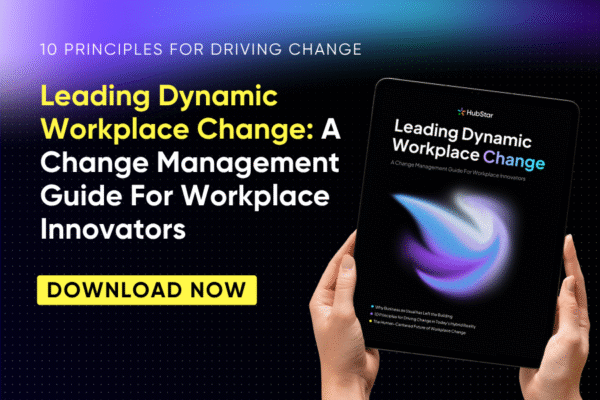
How to Improve Your Workplace Experience
If you’re looking to build a better workplace, you’re not alone. The academic research confirms that workplace experience improvements are critical for organizational success, with recent studies showing that workplace environment factors directly impact employee task performance through mediating variables like organizational commitment.
Let’s break this down into the three categories that comprise workplace experience: workplace design, technology and culture.
1) Workplace Design
It’s been proven that physical workplace design has measurable impacts on staff performance and satisfaction, with specific design elements correlating to productivity outcomes. Gensler’s 2025 Global Workplace Survey also reveals that employees with great workplace experiences are three times more likely to stick around.
This validates what workplace leaders have long suspected – design isn’t just about aesthetics, but performance.
But default office design hasn’t changed much since the pandemic, with the majority of space dedicated to individual desks and a smaller portion for meeting rooms and collaborative areas. So the first step to workplace improvement is understanding the right ratio of individual to collaborative spaces based on current workplace habits and preferences.
There’s two ways to measure workplace habits and preferences:
- Occupancy data (from badge swipes, WiFi signals, booking systems)
- Employee feedback (from surveys, focus groups or interviews)
Incorporating this data into the workplace design process, or data-driven office design, builds and iterates the office around what the ideal workplace experience looks like.
Pro-tip: the ideal workplace experience is constantly changing and differs from person to person. That’s why measuring data is always step #1.
4 Ways to Use Data to Design Your Hybrid Office
Office design is complicated enough, even without constant change. Here are 4 ways to make that less of a stress-fest by using workplace data.

2) Workplace Technology
Tech in the workplace serves two purposes:
- Empowering people to do their jobs better than they can while working remotely
- Making it easier to plan a great day in the office
Let’s break that down.
Imagine you need two large monitors plus your laptop to work effectively. You’ve perfected your setup at home, but it would be nice to go into the office once or twice a week to meet up with your team.
Ideally, your workplace should provide two monitors that are better than the ones you have at home.
And before you set your alarm and make the commute into the office, you’d like to have the certainty that the tech you need will be waiting for you when you get there, instead of non-existent or snatched up by someone else. That certainty could come from reserving the right desk through a desk booking system that lists desks by equipment and functionality.
So other than providing top-notch tech in the office – whether that’s desk monitors, AV equipment, employee workplace apps or anything else – organizations can also improve their workplace experience by using tech to help employees plan their visits to the office.
A different work environment from the one you expected is a huge source of commute regret for employees. Expecting a poor workplace experience is a recipe for a stalling return to office.
3) Workplace Culture
Job site Indeed defines workplace culture as “the environment you create for your employees and the sum of your organisations’ traditions, interactions, attitudes, values and behaviours.”
A simpler definition is the vibe or buzz people get when they come into the office.
If you’re thinking that this sounds like a difficult thing to improve, you’re not wrong. And that’s because culture is impacted by so many things – how an organization handles conflict, how transparent the leadership team is and even who decides to come into the office on which days.
But as nebulous as workplace culture is and as difficult it can be to improve, organizations can create the right conditions for culture improvement in the office – but can never force it.
Here’s how:
- Give teams and individuals autonomy over when and how they experience the workplace. A 2023 study confirms that workplace flexibility improves employee engagement levels and workplace satisfaction. This ensures people’s interaction and behaviors are genuine instead of forced, which builds a lasting culture.
- Prioritize social connection through workplace design. Office layouts, furniture and types and sizes of available meeting rooms all give spontaneous and planned interactions more spaces to occur.
- Provide the right office perks and amenities. Things like yoga classes and espresso stations give people chances to experience what psychiatrist Edward Hallowell calls “human moments” – connections that can only happen in person.
[Download] The State of Social Connection in the Hybrid Workplace & How To Rebuild It
Connecting with people is right at the top of the list of pros of being in the office. But how do you achieve it without slapping on a heavy-handed RTO mandate?

Share this post
















