Relocation and Refurbishment
Office Relocation Guide: Creating Exceptional Workplace Experiences
As companies adapt to hybrid work and redefine the purpose of the office, relocation and refurbishment have become more than logistical real estate exercises: they’re critical strategic initiatives that impact talent attraction, retention and performance.

As companies adapt to hybrid work and redefine the purpose of the office, relocation and refurbishment have become more than logistical real estate exercises: they’re critical strategic initiatives that impact talent attraction, retention and performance.
Whether you’re in Real Estate, Facilities, Workplace Strategy, HR, Space Planning or Corporate Services, this guide is your blueprint for executing proven strategies to create environments that boost collaboration and productivity, while generating cost and carbon savings.
Let’s face it, workplace relocations can be complex and disruptive – but modern tools and approaches can manage complexity, minimize disruption and cut through the noise, so the relocation process shifts from logistical headache to catalyst for positive change.
Contents
- Strategic Planning & Employee Communication
- Employee (End User) Experience: Designing for People, Productivity & Purpose
- FM Operations & IT: Building the Smart, Sustainable Workplace
- Visitor Experience: Crafting Memorable Impressions
- Implementation Roadmap
- Measuring Success: KPIs and ROI
1. Strategic Planning & Employee Communication
A successful office relocation begins with comprehensive planning and transparent communication. The way you communicate your relocation plans can be just as important as the move itself.
Developing a Clear Relocation Policy
A well-defined relocation policy provides clarity and consistency, helping to manage expectations and reduce employee stress.
Policy components include:
- Eligibility criteria for relocation support
- Detailed breakdown of covered expenses
- Timeline for the relocation process
- Support services available to employees
- Tax implications of relocation benefits
- Equipment transportation guidelines and support
Employee Consultation
Engaging employees early in the process not only fulfils legal obligations but builds trust and reduces resistance to change.
- Conduct formal consultation with employees regarding the move, e.g. by running workshops where people can air their concerns without being told why they’re invalid
- Anticipate and prepare to ease concerns about commute changes and work-life balance
- Provide clear information about how the relocation affects employee terms
- Document all consultation meetings and follow-up actions
Communication Strategy
A strategic communication plan ensures everyone understands the why, when and how of the relocation.
- Create a dedicated relocation portal with FAQs, timelines and updates
- Develop a multi-channel approach (email, town halls, team meetings)
- Establish feedback mechanisms to address concerns promptly
- Share floor plans and virtual tours through digital platforms that keep everyone in sync and create a shared vision of the new space
Support Services
The difference between a stressful move and a smooth transition often comes down to the support services you provide. Small investments here yield outsized returns in employee satisfaction.
- Offer technology setup assistance
- Provide ergonomic consultations for workstation setup
- Establish a “buddy system” for new location orientation
- Consider additional support for employees with special requirements or circumstances

2. Employee (End User) Experience: Designing for People, Productivity & Purpose
The Changing Purpose of the Workplace
The purpose of the workplace has fundamentally shifted. Today’s office goes beyond providing accommodation, to providing flexible, curated experiences that improve wellbeing and productivity – while reflecting your brand.
A modern office, designed for hybrid work, can serve as:
- A collaboration hub that facilitates meaningful team interactions
- A cultural anchor that embodies organizational values
- A learning environment that supports knowledge sharing
- A social space that fosters community and belonging
- A resource center providing technology, facilities and amenities that are better than home for certain tasks
As you dial up employee flexibility, the office must offer clear advantages over working remotely. A thoughtful workplace strategy recognizes this reality and designs experiences that naturally draw people in and provide an experience that meets or exceeds their expectations.
The employee experience during a relocation sets the tone for everything that follows. Get this right and sceptics can become your greatest champions.
Location & Commute: Making the Journey Worthwhile
For many employees, commute time represents the single greatest barrier to office attendance. The perfect location balances accessibility, amenities and alignment with your company’s vision.
Commute Considerations
- Conduct employee commute analysis using heat mapping of residential addresses
- Prioritize locations with multiple transportation options (public transit, highways, bike paths)
- Consider “commute neutrality” when possible, ensuring minimal increase to average commute times
- Use dynamic scheduling tools to help employees coordinate office days that minimize travel during peak commute times
Transportation Hub Integration
A truly connected workplace doesn’t exist in isolation. It’s woven into the urban fabric and broader community, offering multiple pathways for your people to arrive energized and ready to contribute their best work.
- Aim for proximity to major transit hubs (train stations, bus terminals)
- Evaluate walkability scores for the surrounding area
- Map nearby amenities that enhance daily life (restaurants, parks, retail, childcare, fitness facilities)
Building Familiarity & Wayfinding
First impressions matter. Walking into a new workplace and immediately feeling lost – not knowing where your desk, meeting space or favorite colleagues are – creates anxiety, because our brains are wired to resist change and uncertainty. Effective wayfinding strategies help employees quickly develop ‘mental maps’ of their new space, while minimizing the time wasted trying to find the people and places they need for effective collaboration.
Pre-Move Orientation
- Create virtual tours of the new space available 30+ days before move
- Provide interactive floor plans to every employee, where they can clearly see their team neighborhood, where their colleagues are sitting or where the all-hands meeting is happening
- Host “preview days” for employee familiarization
If you’ve made data-driven decisions that you anticipate will meet resistance – such as reducing private offices in favor of shared walk-up space – show the people who are impacted the space utilization data that lies behind the change, to build a shared understanding.
Showing, not telling, is one of 10 workplace management principles explored in this webinar on Leading Dynamic Workplace Change.
On-Demand Webinar: Leading Dynamic Workplace Change
70% of change management initiatives fail. Find out why in this on-demand webinar, plus 10 tips for successfully leading workplace change.
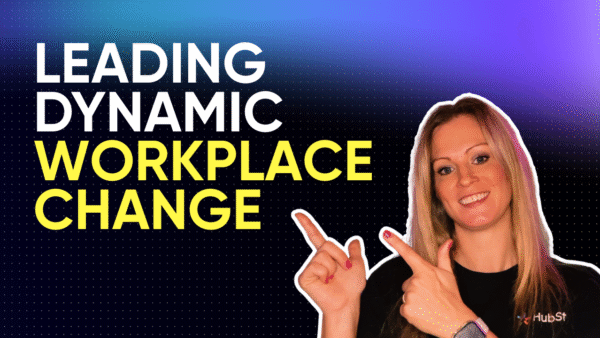
Digital Wayfinding Solutions
The days of paper maps taped to walls and sticky notes on conference room doors are well and truly behind us. Today’s workplaces need dynamic tools that evolve as quickly as your spaces.
- Make digital floor plans accessible via kiosks and mobile devices
- Create QR-code accessible floor maps at key decision points
- Implement advanced floor plan optimization and publishing capabilities, to ensure floor plans remain up to date across all systems as space configurations change (some HubStar customers are changing their floor plans every single day)
Optimizing for the Hybrid Workplace
Hybrid work, as a strategy, holds great promise to radically reduce costs while improving workplace experience. Yet few workplaces have been redesigned for hybrid work; nor have they adapted to fluctuating occupancy.
Designing for Collaboration and Attendance
In a hybrid working environment, collaboration and socializing are the top drivers for workplace attendance.
The most expensive mistake in workplace design? Creating spaces based on assumptions rather than data on actual utilization. Your collaboration spaces should reflect how your teams actually work, not how you presume they work.
Back in 2023, Gartner said that 71% of workplace leaders were planning a major redesign of space to support hybrid, but Gensler’s 2024 Global Workplace Survey found that less than a third of workplaces have been redesigned in the past three years.
Why? Because, according to Gartner, 96% of CRE leaders lack the data they need to inform design decisions.
- Design spaces based on actual utilization patterns, not theoretical headcount or broad brush badge swipes
- Implement intelligent room scheduling that captures demand vs actual usage, with frictionless check-in options
- Create neighborhood layouts that support team identity while maintaining flexibility
- Use space utilization analytics to continuously optimize collaboration areas – and strike the ideal balance of focus vs collaboration space, based on usage behavior
Hybrid Work Management
In hybrid workplaces, team coordination is everything. Without the right tools, you risk creating ghost towns on some days and overcrowded spaces on others, resulting in ‘commute regret’, excessive emissions and wasted budget.
Next-generation scheduling tools can influence attendance by advertising your office experience to employees, including events that act as a ‘magnet’ on specific days, while improving collaboration by making it easier for teams to coordinate get-togethers.
Meanwhile, dynamic occupancy management enables you to quickly adapt to fluctuations in attendance; and balance assigned, unassigned and shared seating.
- Make it easy to coordinate team days in the office, including booking desks, rooms, a catered lunch, or anything people need for a productive day
- Automate policies by using configurable booking rules to solve global employee adopting challenges and easily handle regional differences
- Manage space in real time, with occupancy alerts and utilization analytics – e.g. to allocate extra space if a team neighborhood is nearing capacity
- Use interoperable workplace scheduling and hybrid space management tools to match employee demand with space supply, in the face of variable attendance
Promoting the New Space
“If you build it, they will come” does not apply to hybrid workplaces. Your new space needs to be actively marketed, so it becomes a destination workplace that pulls people in with purpose and delivers an experience that’s worth repeating.
Internal ‘Go To Market’ Strategy
- Use employee workplace experience software that gives everyone the ability to see at-a-glance which of their favorite colleagues will be in the office on any given day
- Showcase events, amenities and activities to boost team collaboration and social connection – from Taco Tuesdays, yoga classes and keynote speakers, to company all-hands meetings and team lunches
- Use multiple communication channels to evangelize about new spaces and amenities
- Recruit change champions to positive influence colleagues, e.g. via employee steering groups
3. FM Operations & IT: Building the Smart, Sustainable Workplace
The workplace is evolving from a static container into a dynamic, responsive environment that adapts to its occupants’ needs. Smart buildings aren’t just about impressive tech, they’re about creating spaces that work harder and smarter for your organization.
Sustainable Transportation Solutions
Transportation is the front door to your workplace experience. It’s also one of your biggest opportunities to demonstrate environmental leadership while giving your people practical, forward-looking options for their commute.
EV Infrastructure
The future of transportation is electric – and your workplace needs to be ready. Planning for EV infrastructure isn’t just about meeting current demand; it’s about anticipating the accelerating adoption curve.
- Plan for progressive EV charging expansion (minimum 10% of parking initially)
- Implement smart charging systems with user reservation capabilities
- Consider varied charging speeds based on typical parking duration
- Integrate EV charging reservations with workplace scheduling systems
Bicycle Commuter Support
Biking to work is on the rise and supporting these active commuters isn’t just good for the planet, it’s good for your people’s wellbeing and productivity.
- Design secure, covered bicycle storage
- Provide shower and changing facilities with locker systems
- Create bicycle maintenance stations with basic tools
- Promote cycling initiatives through workplace engagement platforms
Talent Attraction Through Amenities
The bar for workplace experience has been permanently raised. Your people have discovered they can work from anywhere, so your workplace needs to be better than competing alternatives to warrant the commute.
Wellness Integration
Wellness is no longer a perk, it’s a baseline expectation that influences retention and recruitment.
- Design fitness spaces and wellness rooms
- Create quiet zones for mindfulness and focused work
- Incorporate biophilic design elements throughout the space
- Use scheduling tools to promote wellness activities and classes; and enable people to sign up for events or clubs
Connectivity to Local Amenities
Your workplace doesn’t exist in a vacuum, it’s part of a broader ecosystem of services and experiences. Smart workplace planners think beyond their four walls to create a comprehensive experience.
- Develop partnerships with nearby restaurants and services
- Create digital maps of neighborhood resources
- Consider shuttle services to key locations if transportation is limited
Smart Building Implementation
The truly intelligent workplace doesn’t just collect data, it translates that data into insights, and those insights into actions. This closed-loop system is what separates performative “smart buildings” from those that deliver real value.
Workplace Technology Integration
Your workplace tools shouldn’t exist in isolation. Seamless technology integration forms the backbone of distributed work. As employee expectations rise, corporate services and IT teams are curating frictionless end-user experiences by focusing on:
Next-generation scheduling system integration
- Room scheduling software that integrates with visitor management and access control; while allowing employees to make space reservations or find colleagues from the tools they’re already using, like Outlook or Teams
- Conference room displays and desk booking displays that show availability and enable employees to make, change or check in to bookings – with automated workflows for services like catering and facilities
- Desk booking software with consistent mobile and desktop interfaces, frictionless check-in options and hot desk management capabilities
- Hybrid space management fully integrated with scheduling, so you can manage dynamic occupancy, including hybrid seating assignments, employee attendance profiles and fast-changing floor plans
Workplace Analytics Applications for Real Estate Decision-Makers
- Advanced workplace analytics showing historical trends, predicted utilization, utilization by day of week, time of day, time of year and by team – with data visualization
- Meeting room kit integrated with workplace analytics, to leverage existing hardware as presence sensors
- Next-generation scheduling analytics that provide insight into planned vs actual attendance, team attendance and utilization by space time, e.g. focus space vs collaboration space
Armed with reliable, real-time insight into actual and predicted usage behaviors – and scenario planning to model how policy changes or new hires might impact space requirements – empowers real estate and facilities leaders to make better, faster decisions.
Utilization data can also drive conversations with teams about their use of space, helping them decide on the best cadence of collaboration and reducing requests for space based on false assumptions.
Data Collection Infrastructure
The foundation of any smart building strategy is comprehensive, accurate data. But siloed data sources create fragmented insights – a unified approach is essential.
- Automatically aggregated and normalize occupancy data from multiple sources (WiFi networks, access control, occupancy sensors)
- Implement hybrid data management, to manage all your people, places and policy data in a central Hub
Performance Optimization
Data without action is just noise. The most effective workplace strategies establish clear thresholds alerts that trigger specific interventions, creating a responsive environment that continuously improves.
- Set threshold alerts for occupancy levels to trigger space adjustments
- Run scenarios to understand the impact of policy changes, building closures or floor consolidation
- Use machine learning to optimize seating ratios, neighborhood configurations and meeting room sizes
Sustainability Initiatives
Sustainability have moved beyond a compliance check-box. Achieving Net Zero is a business imperative and a powerful tool for talent attraction and employee engagement. The most effective sustainability strategies balance immediate impact with long-term transformation.
Energy Management
Energy management has evolved beyond simple conservation. Today’s smart approaches align energy consumption with actual usage patterns, creating buildings that respond to occupancy in real time.
- Deploy real-time energy monitoring with departmental dashboards
- Align HVAC systems with actual occupancy patterns rather than schedules
- Create competition frameworks for energy conservation
- Use occupancy data to optimize building systems and reduce energy waste
Waste Reduction
Effective waste reduction strategies make the right choice the easy choice. Design systems that nudge behavior in the right direction without requiring constant conscious effort.
- Design intuitive recycling systems with clear signage
- Implement composting programs for food waste
- Create paperless workflows with appropriate technology
Certification Strategy
Sustainability certifications provide structured frameworks that guide improvement while providing external validation of your efforts.
- Establish LEED, WELL, or BREEAM certification targets
- Document sustainable practices for certification submissions
- Create sustainability education programs for occupants
- Track and report on sustainability metrics, correlating with space utilization data
4 Ways to Reduce Office Carbon Footprint by Understanding Occupancy
28% of global emissions come from building operations. Here are 4 ways to reduce those emissions by understanding how people are using your workplace.

4. Visitor Experience: Crafting Memorable Impressions
Your visitor experience is a powerful brand touchpoint that shapes how clients, partners and talent perceive your organization. In a world where every interaction counts, even the most mundane aspects of the arrival experience deserve thoughtful design.
VIP Experience Management
Some visitors represent disproportionate value to your organization – whether potential clients, investors, or strategic partners. A differentiated experience for these high-value visitors, with all the ‘magic touches’ of a Michelin Star restaurant, can help leave the right impression.
White Glove Protocol Development
- Create tiered visitor protocols based on visitor profiles
- Establish dedicated hosts for high-priority guests
- Design premium waiting areas with high end amenities
- Implement visitor management systems that flag VIP arrivals, fully integrated with room booking
- Ensure your room booking system handles special requests and the hospitality and facilities workflows required to prepare rooms behind the scenes
Seamless Arrival Process
The arrival experience sets the tone for everything that follows. Remove friction points and create moments of delight that transform a routine visit into a memorable brand experience.
- Automatically provide clear information in advance of your client showing up
- Implement pre-registration with personalized QR codes
- Create automated notifications to hosts upon guest check-in
- Offer refreshment preferences captured during registration
- Use visitor management tools that integrate with your workplace scheduling system
Security Integration
Security measures should be robust without being intrusive. The right approach creates confidence rather than anxiety, keeping your people and assets safe without creating a fortress mentality.
- Deploy visitor badge printing with visual identification
- Create temporary access credentials with appropriate restrictions
- Implement automated exit processing
- Ensure all systems comply with ISO security standards and regulation
Privacy Considerations
Privacy can’t be an afterthought. It’s a fundamental design principle for any visitor management system. Clear communication about data practices builds trust while ensuring compliance.
- Develop clear visitor data usage policies
- Create appropriate signage regarding surveillance systems
- Implement minimal data collection principles
- Use systems that comply with GDPR standards
Digital Signage Strategy
Digital signage can create contextual, dynamic touchpoints throughout your space that inform, engage and orient visitors and employees alike.
Content Management
Even the most advanced digital signage hardware is only as good as the content strategy behind it. Purposeful content management transforms screens from wallpaper into valuable communication channels.
- Develop a content calendar aligned with organizational priorities
- Create zone-specific content strategies based on traffic patterns
- Establish content ownership and approval workflows
- Integrate digital signage with floor plan and scheduling systems
Technical Implementation
The technical foundation of your digital signage strategy determines its long-term viability. Focus on flexibility, integration capabilities, and analytics that prove ROI.
- Select compatible systems that integrate with existing platforms
- Create emergency override capabilities for urgent communications
- Implement analytics to measure engagement with digital content
- Ensure digital signage systems can display real-time space availability
5. Implementation Roadmap
This roadmap breaks down key steps in the relocation process into manageable phases with clear milestones and dependencies.
Planning Phase (6-12 months before move)
The foundation of your relocation success is laid in these early months. Take the time to establish clear governance, engage stakeholders and deploy the tools that will inform your space planning decisions.
- Establish project governance structure
- Develop communication strategy
- Complete location analysis and selection
- Begin stakeholder engagement
- Explore interoperable scheduling, space utilization analytics and hybrid space planning tools
- Start collecting baseline utilization data to inform new space design
Design Phase (4-8 months before move)
Design decisions should be informed by data, not guesswork. This phase is where you translate insights into concrete space programming and technology decisions that will shape your workplace experience.
- Finalize space programming based on actual utilization data
- Select technology systems with unified data architecture
- Develop change management strategy
- Create detailed move logistics plan
- Begin configuring booking policies and rules
- Import and optimize floor plans in a centralized management system
Execution Phase (1-3 months before move)
The transition from planning to reality accelerates in this phase. Focus on deploying the technology systems that will support day one operations while building excitement through your internal marketing campaign.
- Deploy workplace scheduling systems
- Begin populating events and amenities to drive engagement
- Conduct systems testing
- Begin user training
- Implement phased move strategy
- Finalize seating assignments and neighborhood configurations
Post-Move Phase (1-3 months after move)
Too many workplace transformations lose momentum after move-in day. The post-move phase is where you begin the continuous improvement cycle that transforms your workplace from good to exceptional.
- Use utilization data to drive conversations at both C-suite and team level
- Establish occupancy thresholds and alert protocols
- Implement continuous improvement processes
- Measure against established KPIs
- Celebrate successful transition
- Use predictive analytics to refine space allocation and policies
6. Measuring Success: KPIs and ROI
What gets measured gets managed. Establishing clear metrics transforms workplace management from a subjective art into a data-driven science – while providing concrete evidence of the value your workplace investments deliver.
Check out this webinar on Rethinking Workplace Metrics for a deep-dive.
On-Demand Webinar: Rethinking Workplace Metrics
Master the art of data storytelling to drive meaningful change in your workplace.

User Experience Metrics
The ultimate measure of workplace success is how well it serves the people who use it. These metrics capture the human impact of your workplace strategy.
- Employee satisfaction scores
- Workspace utilization rates across multiple platforms
- Collaboration effectiveness surveys
- Technology adoption metrics
- Booking-to-attendance ratios
- In-office collaboration frequency
Operational Metrics
Operational excellence doesn’t happen by accident, it’s the result of continuous measurement, learning and improvement across key performance indicators.
- Energy consumption aligned with occupancy patterns
- Maintenance request frequency and resolution times
- System reliability statistics
- Space efficiency measurements
- Neighborhood utilization rates
- Sharing ratios
Business Impact Metrics
Your office is more than a cost center: it’s a strategic asset that drives organizational performance. These metrics connect workplace investments to business outcomes.
- Talent retention rates
- Recruitment effectiveness
- Brand perception measurements
- Space reduction opportunities identified through predictive analytics
- ROI on technology investments through space optimization
- Cost savings from optimized space utilization
This guide represents best practices as of May 2025. Implementation should be tailored to your organization’s specific needs, culture and objectives. The workplace is evolving rapidly and the organizations that thrive are those that approach change with curiosity, flexibility and a commitment to creating spaces where people genuinely want to be.
Can we help?
HubStar H2O is the only dynamic workplace platform for optimizing hybrid occupancy and employee workplace experience.
HubStar’s next-generation scheduling, advanced workplace analytics and hybrid space management solutions can be deployed stand-alone or in any combination as an interoperable suite.
If you’re planning a relocation or refurbishment and would like to understand how HubStar has helped workplace leaders set their office move or change up for success, book a consultation with one of our experts now.
Share this post



















