Redesign Office Workspace for Hybrid Work

Contents
With the hybrid work model gaining popularity and employees no longer working from the office five days a week, as a result employers are transitioning away from the pre-pandemic office layout. It is only natural that many companies are looking to redesign office workspace in a manner that better suits their needs, as hot desking, hoteling and shared spaces become more prevalent rather than individual offices that may sit unoccupied for days at a time. Hybrid work calls for a very different style than the traditional spaces many companies were equipped for prior to the pandemic. However, a dramatic physical overhaul is not always necessary. Making a few strategic, relatively simple changes can help to improve your workflow, increase employee satisfaction and raise productivity levels.
Why does the need exist to redesign your space at all?
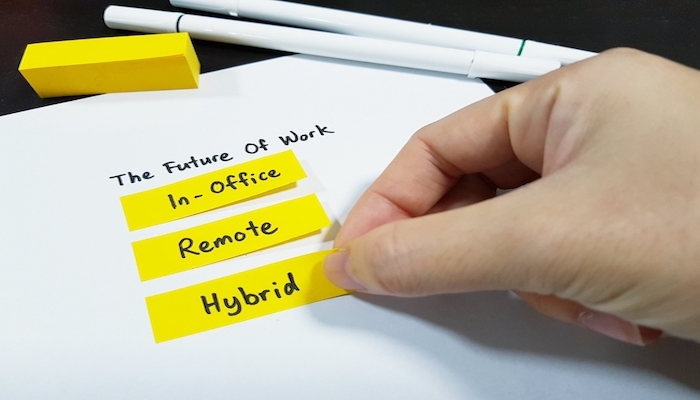
You may still be on the fence of whether or not a hybrid environment is the right solution for your company. Of course, the decision all depends on your company’s individual needs, but the research detailing the preferred work modality in a post-pandemic world of work is overwhelming.
A 2021 report by Microsoft provides a helpful explanation illustrating exactly why you might want to consider reconfiguring your space to accommodate hybrid work design.
Microsoft’s CEO Satya Nadella is quoted in the report as saying, “Over the past year, no area has undergone more rapid transformation than the way we work. Employee expectations are changing, and we will need to define productivity much more broadly — inclusive of collaboration, learning, and wellbeing to drive career advancement for every worker, including frontline and knowledge workers, as well as for new graduates and those who are in the workforce today. All this needs to be done with flexibility in when, where, and how people work.”
As far as hard numbers related to respondents, the report reads in part, “Employees want the best of both worlds: over 70 percent of workers want flexible remote work options to continue, while over 65 percent are craving more in-person time with their teams. To prepare, 66 percent of business decision makers are considering redesigning physical spaces to better accommodate hybrid work environments. The data is clear: extreme flexibility and hybrid work will define the post-pandemic workplace.”
Collaboration is Key
When a hybrid model is adopted and workers decide how to split their time between the office and home, interaction, communication and collaboration become more important than ever when people do come into their “traditional” work space. After the pandemic forced people into a remote modality for over a year, many employees and employers realized the overwhelming majority of their day-to-day tasks could be completed from home, but there is still no replacement for face-to-face, interpersonal relationships.
The research has shown that social interaction is one of the key elements employees miss about the conventional offices while they are working from home.
With that in mind, ViewSonic, an electronics company, shares some important principles of office design from Tangram Interiors that highlight the need for collaboration. Below are four principles that we are sharing with you:
1. Me + We: Being able to do work by yourself and with a team. These include things like private spaces for video calls and collaborative areas.
2. Fixed to Fluid: The ability to rearrange spaces in multiple configurations. This includes movable flexible boundaries to change settings as needed.
3. Open + Enclosed: Providing options for both open and enclosed spaces. This includes more options for collaboration and closed spaces for privacy throughout the office.
4. Braiding Digital and Physical: Integrating technology into the office for better collaboration, productivity and work. This includes things like access to mobile power banks and sensors to analyze density and utilization.
Tips for Success: Planning an Office Renovation

A Forbes Magazine article written by contributor Eric Mosley – CEO and cofounder of Workhuman, a social recognition and continuous performance management software – offers an insightful take at tackling how to design an office for hybrid work.
Mosley writes in part, “Designing a hybrid workplace offers a chance to re-set your priorities and discard legacy processes or programs that the crisis exposed as unnecessary. The key is putting individuals at the heart of your change process. The talent squeeze is heating up as the crisis recedes, so these items are also designed to build employee trust and aid retention in a turbulent job market.”
Mosley continues on to pose the following items for management to consider:
· Do an analysis of personal time off that was not taken during the crisis…
· Which technologies and routines produced the most human benefit (bonding, creativity, brainstorming, problem solving)?
· What have we learned in remote work that can be adapted for long-distance relationships like customer engagement, sales, and recruitment? For example, can we create a bigger and more diverse talent pipeline by engaging virtually with colleges and remote learning/certification platforms?
· How can management increase feedback remotely?
· How can management prevent the emergence of a two-tiered culture – one in the office and one remote – that limit opportunities for choice assignments, skills development and advancement?
· Should compensation structures change to reflect a changing culture?
Ty Culver, Client Development Director at CulverCareers, an executive recruitment agency that specializes in sales and marketing recruiting, offers up some great advice for success in redesigning your office for hybrid work. We’re sharing three of Culver’s tips below:
1. Start With Surveys
2. Consider The Different Types Of Workers
3. Technology Will Be More Important Than Ever
Building off of Culver’s piece, Inc. Magazine published a column by Rebecca Hinds, organizational physician and entrepreneur. In her column entitled, “How to Redesign Your Office for Hybrid Work,” Hinds provides three strategies that she says “sets your employees up for success.” According to Hinds, the three strategies are as follows:
1. Embrace a data-driven approach
2. Avoid the lure of open office layouts
3. Design with mental health as a priority
Technology: A Staple of the Hybrid Office

Now that remote and hybrid work are more popular than ever, people are working in different places at different times, which means technology has taken on a whole new level of importance. At this point, and certainly moving forward, technological tools will actually make or break a company’s success, especially if a hybrid model is adopted.
As far as office set-up and staffing, workplace scheduling software has become an essential tool for companies to use so continuity and efficiency are ensured. This type of software, like that offered by Smartway2, can allow people to book conference rooms, desks, equipment, parking and event lunch.
Major brand name companies, including Coca-Cola, Dominos and Abbott, have used Smartway2 to help optimize their spaces and transform employee experience.
A good space utilization software goes hand-in-hand with workplace scheduling to enable a highly effective and adaptive workplace.

At Hubstar our technology can help you to create a data-driven workplace design while simultaneously improving employee experience and reducing your portfolio by saving on un-necessary leases.



